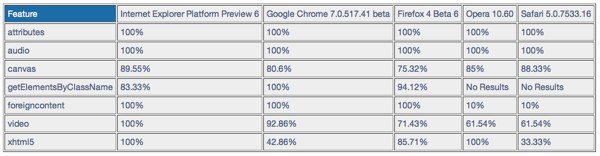This is the second major change Google is doing to its search results, after September’s Instant Results one that created so much noise in the SEO world, changed the search engine optimisation approach and made experts watch more deeply into those long tail keywords. Basically, the Instant Preview feature allow people to take a quick peek at every website’s preview listed in the search results.
This could be yet another major change while it could harm a lot companies neglecting their website design and not only. However guys at Google say this new feature will make it easier for users to find exactly what they want without browsing through each and every site in the results but only by looking at the websites’ preview. It’s like browsing through a newspapers the most important headlines and reading only the ones that really interest one.
Google claims that people will be more satisfied with these results and they referenced to a previous testing they did on multiple users. It seems that the ones that will benefit the most from this new feature are the well-established companies with popular logos that could make the users visit their sites instead of others. As for the Instant Results feature, this one does not change the search results either, so there has not been a major algorithm change.
Major aspects that should be taken in consideration for getting more clicks seem to be the colors used on the website, logo position and size and the whole page layout. Every improvement brought to the design could mean extra-traffic for a website. This change could also bring another interesting change : sites ranking on lower spots get more traffic then the ones above due to a more appealing layout.
It is a game where the first impression will count but only time will tell whether this will have a major impact on some websites’ traffic or not.